Faber Toys v2.6 Build 52
- 1MB (uncompressed)
- Released on
- Suggested by JohnW
Faber Toys provides views of internal system activity including an audit of Processes (including dependencies), AutoRuns (including access to Registry etc), File Analysis (including e.g. PE analysis, imported modules, functions exported), Program Aliases and a hierarchical view of existing windows. The program can export information in XHTML, HTML or TXT format, and enables process priority modification, process kill, auto-refresh with custom interval, and Highlight Services (NT only).
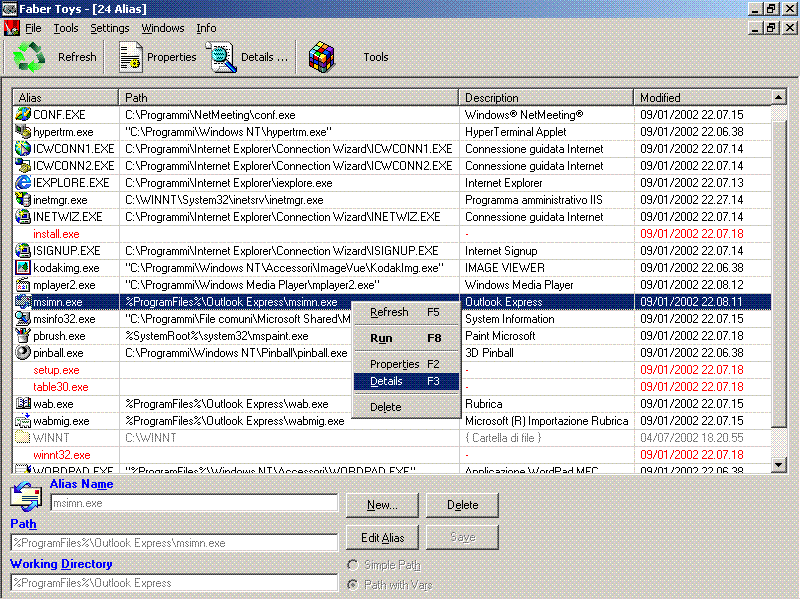
| Category: | |
| Runs on: | Win95 / Win98 / WinME / WinNT / Win2K / WinXP |
| Writes settings to: | Application Folder |
| Dependencies: | Visual Basic 6 Runtime and MSCOMCTL.OCX |
| Unicode support: | Yes |
| License: | Freeware |
| How to extract: |
Note that the procedure has been tested with FaberToys_SmallSetup.exe, which does not include the Visual Basic 6 Runtime and MSCOMCTL.OCX). |
4 comments on Faber Toys

Not working on Windows 7 x32 too. I am getting the same error: Run-time error '5': Invalid procedure call or argument
v2.6 Build 52
Unfortunately doesn't run on Win7 x64. I get this error Run-time error '5': Invalid procedure call or argument
Nice little utility, but it could be improved. It opens in full window - no way to open it in normal window. Also, it would be a great improvement if it displayed CPU usage as a % of total running processes. This would aid in knowing which processes is the culprit when your PC slows down.



outdated
v2.6 Build 52