Coffee v0.1 R3
- 285KB (uncompressed)
- Released on 20 Jan 2009
- Suggested by XPect
Coffee takes over for the default behavior of your computer when you double-click on a file, redirecting it to an application of your choice. The program supports relative pathways making it work together with other portable applications. Additionally, the program can be configured to open another associated program by holding ALT while double-clicking.
Alternatively, CAFE Mod is also available upon which Coffee is based.
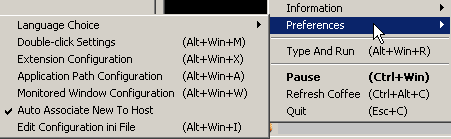
| Category: | |
| Runs on: | Win2K / WinXP |
| Writes settings to: | Application folder |
| Stealth: ? | No |
| Unicode support: | No |
| Path portability: | Automatic relative path (eg. ..\..\personal\work.doc) |
| License: | GPL |
| How to extract: | Download the ZIP package and extract to a folder of your choice. Launch cafe.exe. |
44 comments on Coffee

@spchtr: good to know, thanks
v0.1 R3
This appears to have stopped working on the latest update of Windows 10.
v0.1 R3
@Kaleb: OK, I understood it but would be much much much easier just to add this option into the Coffee avoiding this compilation provess, for example in some .txt file or in Coffee.ini file as a new section (named "shortcuts" or something like that) so there would be no need for any programming skills for those of us that needs this important change...or even better - as the app itself got its own GUI for anything else like editing file extensions etc. it'd be great having such GUI for shortcuts as well...
Anyway thanks a lot for your help
V0.1 R3
Also + means SHIFT.
V0.1 R3
@brontofuziq: open the cafe.ahk file in the src directory in notepad (or preferred text editor) then search until you find the shortcut you wish to change (! means ALT, ^ means CTRL, and # means WIN. so !#w would correspond to ALT+WIN+w) then change it to what you want and save it. Then download AutoHotkey from this site, unzip it and use it to compile the .ahk file you edited. The resulting cafe.exe file is the one you need to move and replace the original with.
You may have to search for your shortcut in the other .ahk files as well just to be sure.
You will lose the icon unless you want to get even more involved with the compilation, in which case I suggest you research that yourself.
V0.1 R3
@brontofutwitz: Social skills, Comprehension skills, Manners ; Ask you mom to install these
V0.1 R3
@WEBFORK: what? what do you need to describe more about this? LOL, simply put: please add option to set up key shortcuts for Coffee manualy - that's it my friend, nothing more to add here.
V0.1 R3
brontofuziq: the developer of this software is frequently on the forums, but I'd recommend describing your issue in a little more detail (in the forums).
V0.1 R3
this is really great app but it lacks one important thing: option to changed "hard-wired" Coffee shortcuts as they are in conflicts with ones I am using for many years but cannot now - can you please add this option to Coffee??? :-(
V0.1 R3



Win 10 21H1: Working great.
v0.1 R3