Sh'elf v1.00.0013
- 410KB (uncompressed)
- Released on 8 Nov 2012
- Suggested by I am Baas
Sh'elf is an on-demand window that functions just like your regular desktop, complete with drag-and-drop capability. Program supports relative (portable) paths for customizable image viewing, text editor, command shell, etc., as well as interface options such as stay-on-top and tray icon.
Good for alternate shells or quick access to another directory as an alternate desktop.
NOTE: Both 32 and 64-bit versions are contained in the download. Site offline, linking to softpedia and archive.org.
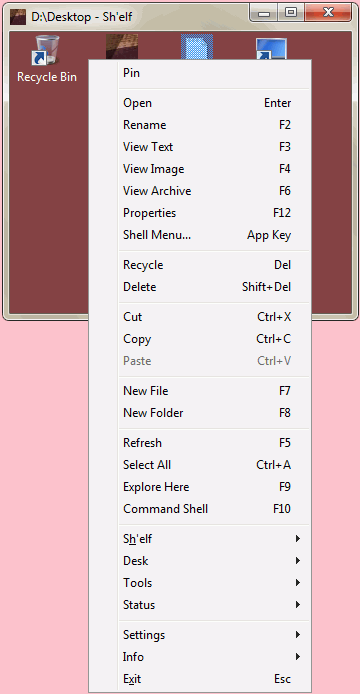
| Category: | |
| Runs on: | WinXP / Vista / Win7 |
| Writes settings to: | Application folder |
| Dependencies: | MSVCRT.DLL (included by default on XP and above) |
| Stealth: ? | Yes |
| Unicode support: | Yes |
| Path portability: | Requires manual entry of relative path (eg. ..\..\personal\work.doc) |
| License: | Freeware |
| How to extract: |
|
4 comments on Sh'elf

The download link gives an File Not Found error. There are now two separate zips, one for 32bit and one for 64.
v1.00.0013
This looked cool, but its not what I thought it was. the description is (partially) accurate, you can't move icons around via drag and drop, doesn't support custom background images, and only one window.
V1.00.0010
The one thing I really like about Sh'elf is being able to browse to any folder and hit the F10 key to open a command prompt at that folder. Sweet!
V1.00.0010



jessharpur: updated, thanks for the note
v1.00.0013