LICEcap v1.32
- 444KB (uncompressed)
- Released on 8 Jun 2022
- Suggested by I am Baas
LICEcap can capture an area of your desktop and save it directly to animated GIF files. Features include: move the screen capture frame while recording, pause and restart recording, with optional inserted text messages, global hotkey (Shift+Space) to toggle pausing while recording, adjustable maximum recording framerate, basic title frame, with or without text, record mouse button presses, display elapsed time in the recording.
You can run multiple LICEcap window simultaneously, even of another LICEcap.
Cross-platform with a version available for Mac OS.
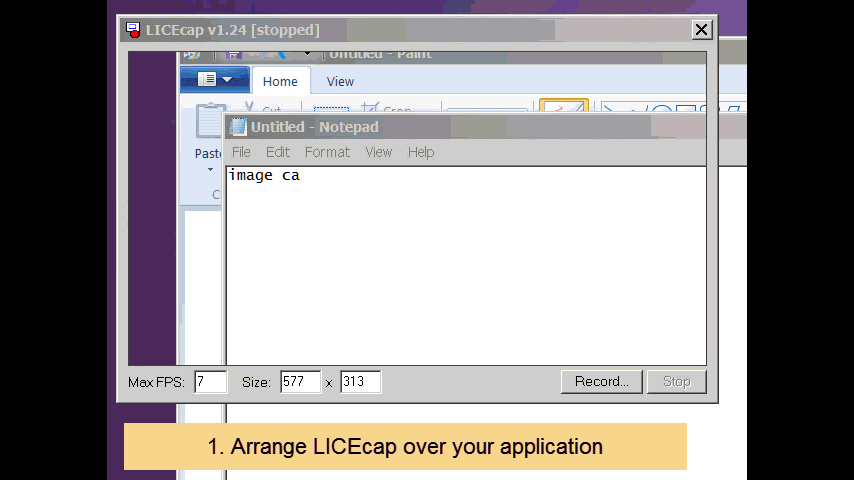
| Category: | |
| Runs on: | WinXP / Vista / Win7 / Win8 / Win10 / Wine |
| Writes settings to: | Application folder |
| Stealth: ? | Yes |
| Unicode support: | Yes |
| License: | GNU GPLv2 |
| How to extract: |
|
| Similar/alternative apps: | GifCam |
| What's new? |
|
5 comments on LICEcap

This is excellent! I'm already creating demos with it.
Of the 2017 utilities, I use this one and Calculor the most.
v1.28
@smaragdus: Thanks ... and updated ;)
v1.26
LICEcap version 1.26 is out, changes:
v1.26 - August 26 2015
+ Windows 8.1+ high-DPI fix, thanks to Betsegaw Tadele
v1.25
I'm glad I came upon this excellent tiny tool.
v1.24



The website announces the release of version 1.32 for Windows: https://www.cockos.com/licecap/licecap132-install.exe
v1.28