AlephNote v1.7.16
- 9MB (uncompressed)
- Released on 12 Nov 2023
- Suggested by smaragdus
AlephNote is extensible, lightweight desktop note manager. Features include search, interactive checkbox lists highlighting, clickable highlighted links, notes backup, drag-and-drop capability for files and text, and sorting notes into folders. The program supports tags, in-editor markdown rendering, customizable shortcuts, stay-on-top capability, tray control, themes, and more.
Notes can be saved locally or synchronized with cloud services including Simplenote, Standard Note, Nextcloud/ownCloud.
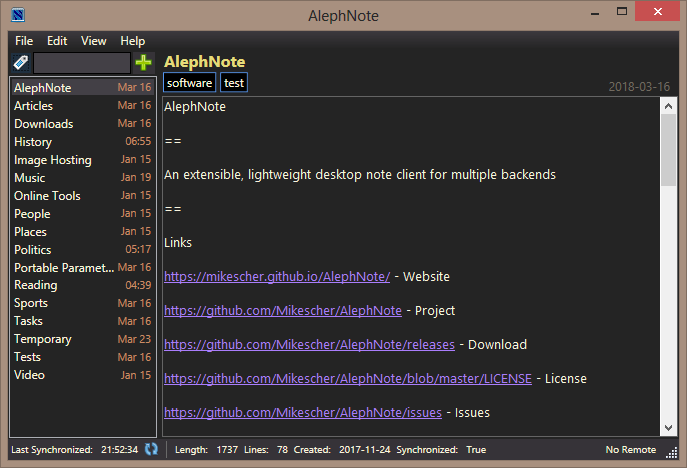
| Category: | |
| Runs on: | Win7 / Win8 / Win10 |
| Writes settings to: | Application folder |
| Dependencies: | Microsoft .NET Framework 4.6+ |
| Stealth: ? | Yes |
| Unicode support: | Yes |
| Path portability: | Automatic relative path (eg. ..\..\personal\work.doc) |
| License: | MIT |
| How to extract: | Download the ZIP package and extract to a folder of your choice. Launch AlephNote.exe. |
| Similar/alternative apps: | ResophNotes |
| What's new? |
|
10 comments on AlephNote

Looks like a great program, but I have tried for almost a year to get it to load without success. Followed every instruction, only error messages. Never loads.
v1.6.38
@Sinchu
From the dev:
"This sounds like windows marked the dll files as untrusted.
Try going to the properties dialog of each file (right-click -> properties) and clicking the unblock button."
Someone else on the forum said that using 7-Zip to extract the ZIP worked for them.
v1.6.15
will not load just comes up with errors that plugins will not load then nothing
v1.6.15
Thanks smaragdus.
v1.6.13
@Flea
I do not know what is wrong with your setup. You may submit your problem to AlephNote issues page (you may attach screen-shots as well):
https://github.com/Mikescher/AlephNote/issues
The developer may help you.
v1.6.13
Thanks guys, of course I tried both already...have it on "clickable, single click" in the settings. Still links are treated as normal text.
v1.6.13
@Flea
Edit->Settings->Text Editor->Highlighting->Hyperlinks
v1.6.13
@Flea: Try CTRL+Click.
v1.6.12
Hi, no matter what I do in the settings, I can't get hyperlinks to work. The stay in simple textmode, do not highlight and aren't clickable.
Any hints anyone?
v1.6.12



@PAFuser: This program is in active development and the dev is fairly responsible if you want to drop him a note about your experiences. I've stepped away from using this program due to what I hope are some sync issues with the SimpleNote service.
v1.6.38