Launcher v2.3.3
- 17MB (uncompressed)
- Released on 16 Dec 2020
- Suggested by Andrew Lee
Launcher is a personal shortcut manager that can launch files and programs. In "Manage Items" mode, it is possible to configure shortcuts by dragging files from an Explorer window and then dropping them into Launcher. Supports an unlimited number of user-defined subfolders and item shortcuts.
A 64-bit version is available (within the folder).
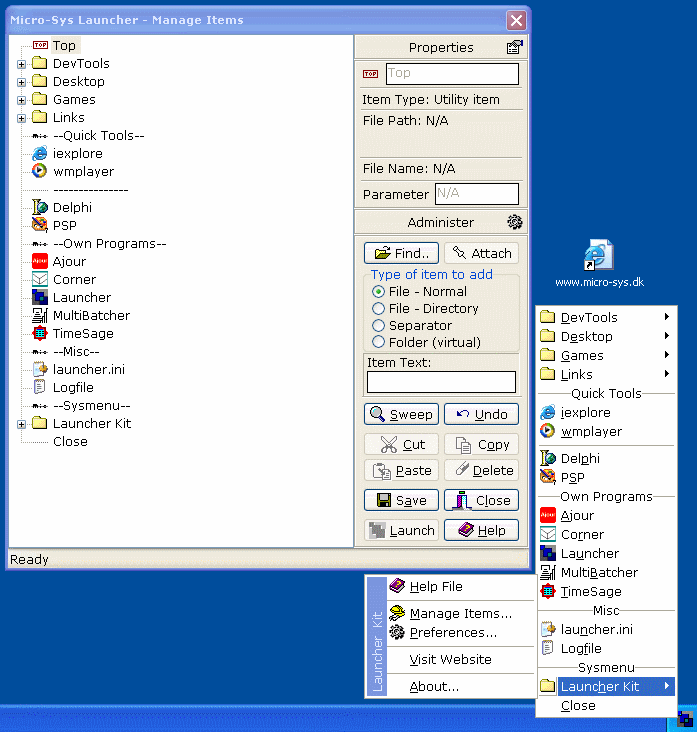
| Category: | |
| Runs on: | Win95 / Win98 / WinME / WinNT / Win2K / WinXP / Vista / Win7 / Win8 |
| Writes settings to: | Application folder |
| License: | Freeware |
| How to extract: |
Win9x - NT: Launcher_32b_W9xNT4.exe
Win2000 and above (32-bit): Launcher_32b_W2K.exe Any 64-bit: Launcher_64b_W2K.exe |
| What's new? |
See https://www.microsystools.com/products/launcher/history.php |
3 comments on Launcher

PStart is so much more portable, simple and focused to the task.
V1.8.7
It should be noted that if you do not change the *default* settings for "Always show in system tray" (Preferences...>Miscellaneous), the program will add to your registry:
============================================================
[HKEY_CURRENT_USER\Software\Microsoft\Windows\CurrentVersion\Run]
"MicroSys-Launcher"="***your path here***\Launcher.exe"
[HKEY_USERS\S-1-5-21-981525854-1381673208-3913934247-1000\Software\Microsoft\Windows\CurrentVersion\Run]
"MicroSys-Launcher"="***your path here***\Launcher.exe"
============================================================
Upon closing, Launcher seems to always check your registry. If the box IS checked it will make sure that the above is in your registry. If the box is NOT checked it will make sure that the above is not in your registry.



Portable Application Launcher includes all the features this launcher has plus many, many more.
V1.9.5