HiBit Uninstaller v3.2.40 Updated
- 11MB (uncompressed)
- Released on 25 Sep 2024
- Suggested by Midas
HiBit Uninstaller is a free software to uninstall any Programs & Microsoft Store apps on your Windows PC. It also offers others like an advanced browser extension manager, junk cleaner, registry cleaner, process and startup manager, context menu manager, etc.
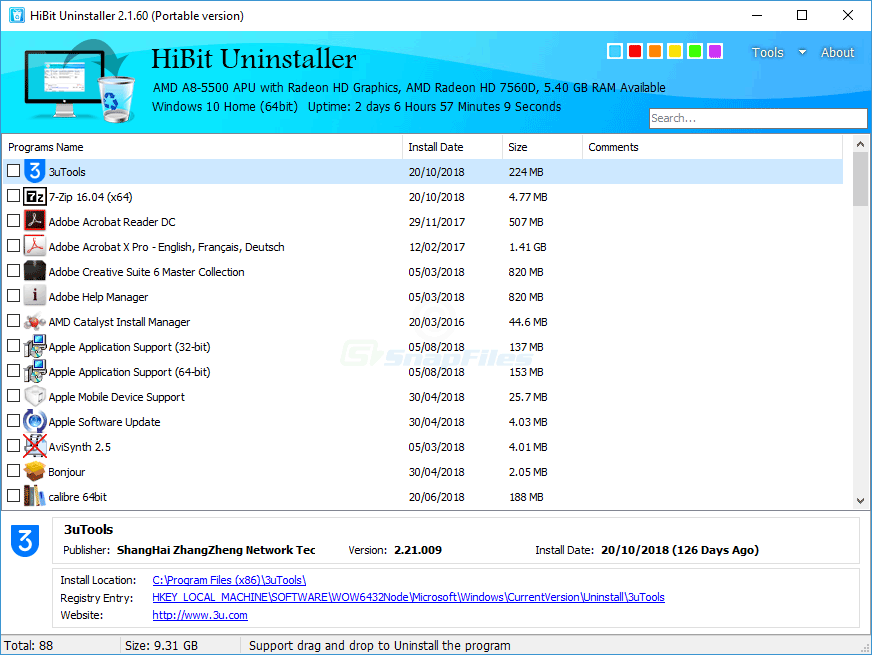
| Category: | |
| Runs on: | Vista / Win7 / Win8 / Win10 / Win11 |
| Writes settings to: | Application folder |
| Stealth: ? | Yes |
| License: | Freeware |
| How to extract: | Download the ZIP package and extract to a folder of your choice. Launch HiBitUninstaller-Portable.exe and when prompted choose: Save the app settings and data in a folder next to the app executable file |
| Similar/alternative apps: | Bulk Crap Uninstaller |
| What's new? | See: https://www.hibitsoft.ir/HiBitUninstaller/Changelog.txt |
2 comments on HiBit Uninstaller

This great debloating tool is not only great at fighting very effectively the really abnormal Win 11 bloat but it also sports a file shredder. Under "Tools" > "File Shredder" you can tick "Add File Shredder to Send To Menu" (top right) which allows you to shred any file or folder quickly from within the explorer context menu. If you untick that command, the file shredding option instantly disappears from the context menu. AFAIK HiBitUninstaller is the only tool with a shredder option that can be added to and removed from the explorer context menu as conveniently and without any problem as that.
v3.2.30



Great tip, dot. Thanks.
v3.2.30