yBook v1.5.32
- 14MB (uncompressed)
- Released on
- Suggested by Jos? Pinto
yBook is a document viewer that has both single or dual-page view capability. You "turn" the pages by clicking on them. It supports ASCII, HTML, RTF and PDB/PRC files.
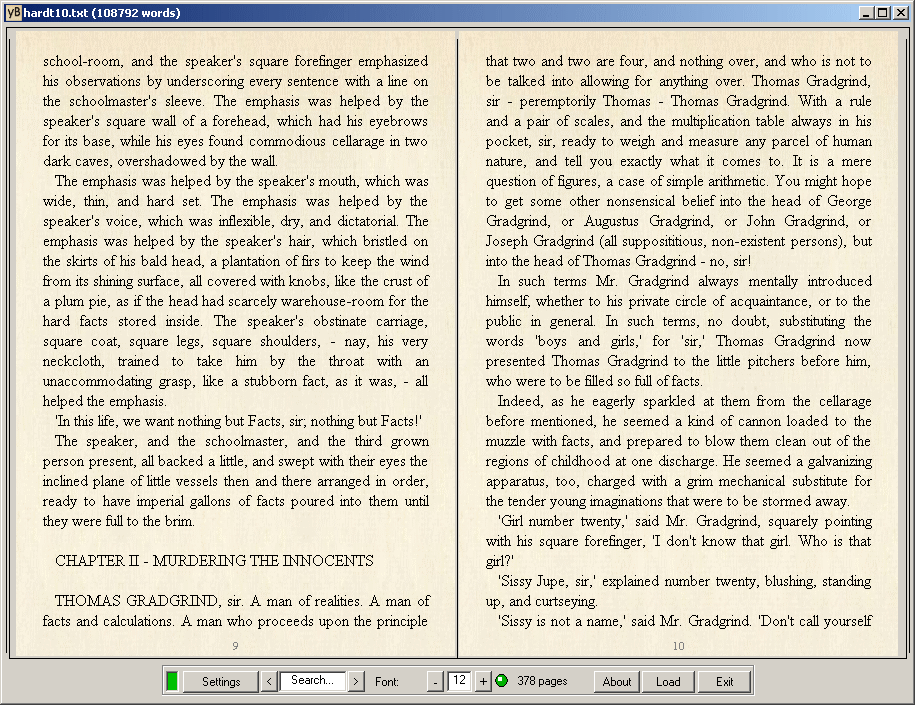
| Category: | |
| Runs on: | Win95 / Win98 / WinME / WinNT / Win2K / WinXP / Vista / Win7 |
| Writes settings to: | Application folder |
| Unicode support: | No |
| License: | Freeware |
| How to extract: |
Download the installer and Pendrive Runtimes. Extract both to separate folders and combine the contents of their {app} subfolders. Launch yBook.exe. On first run let the program check for update and download the update file (select "Download only"). Extract the update file located in the main application directory and merge the contents of its {app} subfolder with the main program files. |
| What's new? |
|
7 comments on yBook

Installed this on my portable hard-drive, including the PenDrive runtimes into the default Temp folder inside the yBook folder. It does work on both my office pcs ( XP-Pro SP3, and Win7 Enterprise).
Only tested so far with the included free html e-book --- and it looks pretty good.
Nicely configurable, and seems nicely flexible.
It won't work on my home pc with XP-Pro SP3, when I try to advance to next page it freezes, and I have to kill it with Task Manager. Sadly, there seems to be no guidance for trouble-shooting, nor is any contact link provided, so I don't have a clue where to start trouble-shooting this to get it working at home. :(
V1.5.32
There are instructions on my website for putting the vb6 runtimes into the ybook program folder on the memory stick. The only sticking point is the rich text control, which has to be registered with the OS, but that just means you may not be able to open RTF files directly.
yBook2 is also available, uses dotnet (or mono) instead of vb6, and also works with unicode files.
Universal Extractor can't extract these installers.
VB runtimes are part of XP - so that wouldn't make it unportable.
In response to Raphael - I can't help but feel that is a program design issue, not one of 'portability' on this website's part. Talk to the developer and tell him your gripe. I use portable apps all the time that hook in properly to the OS's runtimes and DLL's.
If you want to go through the pain, you can setup your USB drive for NTFS 5.0 and setup symbolic links (EG: reparse points) for each duplicate file to save space.
http://www.elsdoerfer.info/=ntfslink
Portable? What about the vb runtime? I know copy it in the apps dir. But then how many copy should I run around with on my portable if we call these apps portable. Get serious. This was the last one for me guys, I'm outa here. portablefreeware.com is no such thing.



.Net based v2 is out
v1.5.32